Guide to Purchasing the Best HRMS Platform
What is an HRMS?
HRMS stands for human resource management system, which is an enterprise software that enables your HR department to manage several HR-related functions using a system of inbuilt workflows and features. An HRMS attempts to simplify your HR department's daily and monthly tasks by automating and cutting out repetitive actions which consume both time and energy that your HR department can divert towards other important functions.
An effective HRMS will assist in improving the productivity and efficiency of your HR department and your organisation by presenting your HRs with easy-to-operate features, ready-to-view reports, automating repetitive tasks, and simplifying complex calculations like payroll and compensation.
In the traditional sense, an HRMS is any software that can process payroll, time, and labour management. However, with time, HRMS platforms have evolved into more complex tools that perform more than simple pay-out calculations.
In this guide to purchasing the best HRMS platform, we intend on breaking down the features to look for in an HRMS, that make the software worth purchasing and how to select the best HRMS vendor.

Primary Features of a Modern HRMS
As indicated earlier, the traditional HRMS has passed from being a simple pay-out calculating device and has evolved into a more complex software that looks into multiple functions of an HR department. Whatever the features may be, the basic intention of every HRMS is to assist the HR department and to align the employees' objectives with that of the employer by giving the employer key insights into the employees' behaviour patterns and also by helping the employer process fair pay-outs.
Another facet of an HRMS is to assist the employer in managing employees by ensuring that employees are working within the policy framework defined by the employer.
Features of a Modern HRMS
- Manage Core HR Functions
- Employee Self Service
- Document Management System
- Asset Management
- Schedule Meetings
- Performance Management
- Payroll and Tax Management
- Mobile Application
- Learning and Development
- Travel and Reimbursement Expenses
- Timesheets
- Attendance and Leave Management
- Recruitment Management
- Loan and Advance
- Exit and FNF
- Multilingual Options
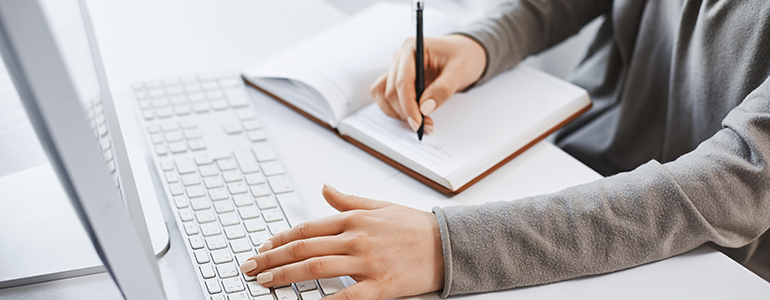
Manage Core HR Functions
A good HRMS considers all your HR's core functions and provides the HR department with tools to simplify these tasks. The HRMS must allow your HR department to define policies based on your organisation's structure and automate workflows to limit repetitive actions.
Key core HR functions that your HRMS must manage
- Manage employee database
- Manage organisational structures
- Define workflow and approvals
- Notifying employees
- Calculate leaves, pay-out, taxes, bonuses, and incentives
Expert tip: Look for an HRMS that primarily assists your HR department in simplifying its core HR functions. It's good to have additional features, but consider those features as 'add-ons.'

Employee Self Service
A modern HRMS allows employees to help themselves. We call it ESS or employee self-service features. It allows your employees to track their payslips and leaves while it also allows your HR department to maintain detailed records about your employees.
Key features of employee self-service
- Creates and manages employee profiles
- Allows employees to create 'to-do lists'
- Lets your employees discover the hierarchical structure
- Sets reminded and notifications using the calendar feature
Expert tip: An HRMS which grants some accessibility to employees, assists your HR department by reducing the need to interact with employees on mundane topics such as, "how many leaves do I have left?"

Document Management System
An HRMS must possess a central repository feature that allows your HR department to store and retrieve important documents at the click of a button. An efficient document management feature supports both storage and security of sensitive documents alongside role-based or clearance-based access to documents that are defined based on the level of authority and security clearances that each employee possesses.
Key documents management features
- Centralised storage for all documents
- Automatically merging HR letters and documents
- Secured role-based access
- E-Signature with custom workflows
Expert tip: If your HRMS works as a central repository for important document storage, then it's important to ensure that your HRMS' document management system is password protected and that it has multiple levels of 'security clearance workflows' built into it.

Asset Management
A modern HRMS must support an HR's need to track and detect assets across the platform. This ensures that your HR department knows the status of various company assets that are vulnerable to expiration with time or are dependent on regular updates to remain relevant. An asset can range from some important document to a company laptop that is provided to an employee. Whatever the asset may be, an HRMS must track and monitor its status.
Key asset management features
- Asset dashboards
- Asset maintenance and depreciation reports
- Assigning assets
- Tracking asset lifestyle
Expert tip: Managing excel sheets to track an asset and its current owner is a time consuming and outdated process. Switching to an HRMS, which sends reminders to inform the HR department about expiring assets, is a modern and efficient method of tracking company assets and their owners.
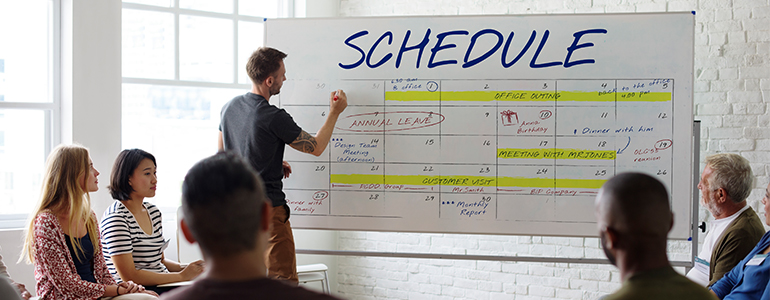
Schedule Team Meetings
A modern HRMS must support the ability to schedule team meetings supported by high-quality video and voice calls for uninterrupted communication. The ability to host meetings must further be supported by the ability to set passwords and follow data protection guidelines. The inbuilt communication feature needs to be both secure and reliable.
Key features to support team meeting scheduling
- High-quality video meeting
- Multiple device accessibility
- Secure password protected meeting invites
- Interactive and collaborative
Expert tip: There's no need to spend on additional meeting tools when your HRMS has one built into it. Do assess the security measures taken by your HRMS vendor to ensure your video meetings are safe and secured.

Performance Management
Performance management is a standard feature that an HRMS must possess. Performance management allows your HR department to correctly appraise employees and award them a suitable compensation plan. Performance management is a highly important feature that makes an HRMS a true HR companion.
Key features of a performance management module
- Configurable feedback forms
- Rewards and recognitions
- Employee increment reports
- Employee engagement
Expert tip: Performance is directly tied to compensation and pay-outs, hence it's advisable to license an HRMS with the ability to track and manage employee performance. Tracking and managing employee performance using the same system that also calculates the pay-outs, simplifies the compensation process for your HR department.
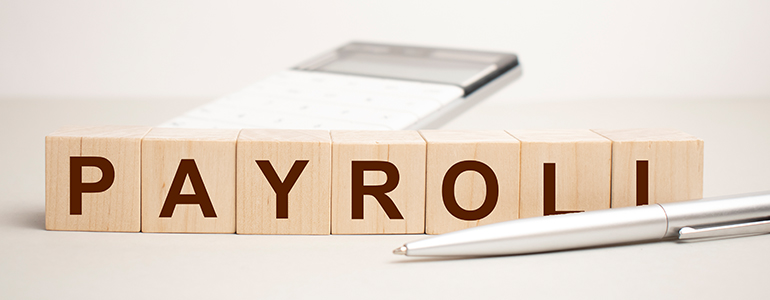
Automated Payroll and Tax Management
The ability to automate payroll processing and tax calculations is very central to a good HRMS platform. These features collectively allow your HR department to process monthly payroll and navigate tax nuances with zero margins for error, month-on-month.
Key features of an automated payroll and tax management system
- Statutory compliant HRMS
- Error-free payroll processing
- Calculate tax
- View employee tax dashboards
Expert tip: Choose an HRMS which is 100% statutory compliant with live updates being pushed onto the backend by the HRMS vendor regularly. A steadily updated HRMS ensures that your tax calculations are correct and up-to-date and follow the latest tax calculating practices.
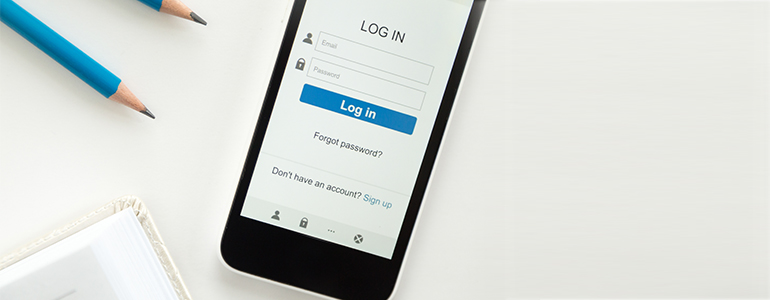
Mobile Application
A mobile application allows your HR to track employees working from home. It also gives your HRs better access to the HRMS when on the move. In a fast-paced world where information and execution are both needed and performed at the drop of a hat, an HRMS with mobile accessibility is what your HR department needs.
Key features of an HRMS mobile application
- Built-in GPRS tracker
- Selfie check-in and check-out
- Easy payslip view
- Approvals and rentals
Expert tip: A mobile application may not possess all the abilities that the mainstream desktop version of the HRMS displays. However, the mobile application's sole responsibility is to simplify access to the HRMS for your employees and your HRs when they do not have access to their desktops.

Learning and Development
Since learning and development can be considered a part of your HR's deliverables, especially in the absence of a dedicated learning and development department, an HRMS with learning and development capabilities to support your employees' skill development endeavours is an added but important bonus.
Key features of a learning and development module
- Course creations
- Centralised knowledge base
- Statistics and insights
- Fast and flexible
Expert tip: Training and development are central to your organisation's talent pool development. Look for an HRMS with an LMS built into it.

Travel and Reimbursement Management
Travel and reimbursement management are additional features that are central to a good HRMS platform. Since travel and reimbursement can fall under payroll and compensation functions, it's critical that your HRMS sports a well-rounded travel and reimbursement module.
Key features of travel and reimbursement function
- Travel visit management
- Automated distance calculator
- Custom workflow approvals
- Paperless expense and claim reporting
Expert tip: An HRMS which includes all aspects of employee cost calculation and defines pay-out structures like tracking the costs of travelling employees ensuring they are correctly reimbursed will reduce the chances of incorrect travel reimbursements.
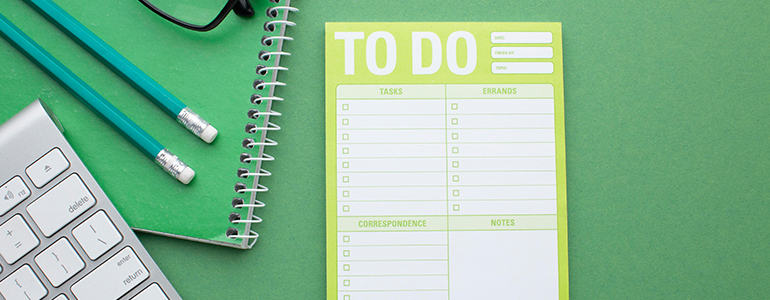
Timesheet Management
Tracking the projects that your employees are currently engaged in or studying your employees' time distributions towards completing varying tasks in a day allows the HR department to reward your employees with the best and most fair compensation plan. A good HRMS understands this need and presents HRs with the best timesheet management feature.
Key features of a timesheet management module
- Adding tasks
- Project tracking and assigning
- Workflow approvals
- Insightful reporting
Expert tip: It's important to track and manage how and where your employees spend their time. Time-based data of your employees allows the HR department to determine the best compensation plan for each employee based on their performance.

Attendance and Leave Management
Attendance and leave management are another set of features that are central to a good HRMS. As attendance and leave tracking are directly related to payroll and compensation management, your HRMS must track attendance and leave with zero margins for error.
Key features of attendance and leave management module
- Mobile check-in and check-out
- Multiple shift management
- Biometric integration
- Overtime and comp-off calculations
Expert tip: By ensuring that your employees can also access their attendance and leave data, your organisation is promoting a culture of transparency and fairness which employees appreciate.

Recruitment Support
A feature that should be standard on all HRMS platforms is the recruitment support feature. An HRMS that supports recruitment requests raised by multiple departments while also processing employee resumes and storing them safely for future use is a superb addition to an already extensive list of features that converts a normal HRMS into the best HRMS for your HR and organisation.
Key features of the recruitment support module
- Raise position alerts
- Recruitment request submissions
- Interview and resume bank
- Offer management
Expert tip: Every candidate is a potential 'new employee'. It's recommended that your organisation creates a map or charts the interview process of each candidate to get a clearer picture of the wider talent pool available in the current market.

Virtual Loan and Salary Advance
If your organisation supports employee loans and advances programs, then keeping a track of the loans forwarded and payments received can be difficult if your HR department is still using manual tracking mechanisms. Thankfully, modern HRMS platforms support loans and payment-advances tracking to reduce the burden on your HR department.
Key features of virtual loan and salary advances module
- Loan policies implementation
- Loan disbursed and monitoring dashboard
- Loan repayment tracking
- EMI calculator management
Expert tip: Electronic record-keeping of actions such as loan advanced is a smart and efficient method to ensure no data is lost or misplaced in the long run.

Streamline Exit and FnF
Calculating FnF and streamlining the exit policy is critical to ensuring a smooth employee rotation system. This process is also important because it helps your HR department understand the reason for your employees' exit. If high attrition rates plague your organisation, then you need an HRMS with an exit and FnF management module.
Key features of an exit and FnF module
- Exit and FnF dashboard
- Exit interviews
- Leave encashment and exit
- Asset reclaiming
Expert tip: Exiting employees are also carriers of your organisation's praises or demerits based on the experience they had with your HR department. Exiting is never easy, and it pays to ensure that your company's exit policies are hassle-free and fair for employees.

Multiple Language Support
Your organisation may have multiple operational units operating from across the globe, and that means you may have to work with HRs and employees in their regional languages depending on where they are based. A good HRMS understands this and offers multilingual support where your employees and HRs access the HRMS in their preferred language without worrying about language barriers.
Key features of language support functionality
- 14+ languages
- Easy language selection
- Set default language
- Fast and efficient
Expert tip: A platform that allows its users to configure the UI language to match their personal preferences is a platform that is most widely accepted.
As stated earlier, the traditional take of an HRMS as a simple payroll and attendance management system is not relevant in the modern age. A modern HRMS is a tool that assists the HR department with a multitude of functions and in essence, but provides your HR department with all the support needed to simplify your HR's day-to-day functions.
What Other Purposes Does an HRMS Fulfil?
One of the core purposes of implementing an HRMS at your workplace is to make sense of the big data that your employees generate daily. Believe it or not, your employees are constantly sending out signals that indicate how well or poorly your business is operating, which reflects your organisation's policies and strategy. Collecting these employee signals and decoding trends are two things that a good HRMS excels at, and they are collectively the two primary purposes that your HRMS must fulfil.
Another aspect of implementing an HRMS is automating workflows and allowing AI to drive a few core aspects of your decision-making process. In the near future, a good HRMS will play a central role in providing your HR department with all the important data needed to make the most optimal decisions.
Some additional purposes:
Data Management
As the world progressed from storing paper-based documents to using excel sheets, HRMS platforms emerged as a more superior alternative to both the previous forms of document and data management methods. An HRMS' cloud-storage ability makes paperless data storage and retrieval a walk in the park while also increasing the accessibility and security measures that protect important documents and data unlike ever before.
Tracking data like leaves, attendance, time spent on projects, and other such information is made simpler with the modern HRMS, and this helps your HRs perform better in areas that need absolute attention.
Employee Self Service
Gone are the days when HRs shuffled between employees requesting data like the 'number of available leaves they have' and queries such as 'how much are they taxed?' The modern HRMS has placed the power of self-service in the hands of the employees themselves, allowing them to transparently view all the data that is central to them, like the number of leaves they can take, all the deductions that affected their current month's pay-out, and the tax brackets they fall under. Employee self-service lets your employees become their own HR.
Reporting
An HR department works on data, and data is best understood when presented in concise reports. A modern HRMS allows your HR department to build and view reports that outline the health of all your important functions. From payroll processing to leave management and everything in between, a good HRMS is a master reporting and analyses tool that every HR will appreciate.
Efficiency and Cost-Effectiveness
Licensing an HRMS may appear as an additional cost in the beginning. However, the 'overhead costs' that a modern HRMS can save over time far outshines the cost to implement the HRMS itself. A powerful HRMS saves the cost to hire additional HR executives required to manage a large employee base. A good HRMS also reduces the need to approach professional tax management agencies. Additionally, an accurate HRMS reduces the margins for error that manual payroll processing and compensation management presents, and that's what makes it highly desirable.
Transparency
A good HRMS with its ESS functionality ensures that your employee-related policies are transparent to all employees. Transparency is essential to increasing your credibility among employees and a modern HRMS makes this possible. Secured access to files based on security clearances and employee designation and roles takes data management to a whole new level. A transparent employee policy and the ability to access these policies at the click of a button also sets the right image in the minds of future employees and candidates.
Statutory Compliant
Laws and regulations play a central role in ensuring that your organisation is compliant and operating under the parameters of the law. Unlawful conduct or misunderstanding the implications of failing to comply can lead to serious measures and actions taken against your organisation, and a statutory compliant HRMS strives to tackle this. Regular updates from the software vendor ensure that your platform is always compliant, and that's what makes a normal HRMS shine and become the best HRMS for your organisation.
Ensuring Zero Error
The biggest reason for your organisation to implement an HRMS is to switch to a platform that ensures zero margins for errors. When you scale the requirements that an HR department needs to manage an employee base running into the hundreds or even thousands, the chances of error-based processing increase dramatically. However, a modern HRMS with error detection and protection functionality can mitigate and stop the chances of error-based processing, which makes it an invaluable asset for HRs.
How to Find the Right HRMS and HRMS Vendor for Your Business?
Finding the right HRMS and the best HRMS vendor are critical to your business' success. When it comes to ensuring a smooth implementation and comfortable relationship experience with your HRMS vendor, look for the following signs:
Automation Is Central to Your HRMS' Nature
It is critical to understand that one of the key aspects of an HRMS is to reduce manual labour and the repetition of tasks. This goal is only achieved when the HRMS supports some form of automation. It's critical to look for an HRMS that has automation built into its DNA. An HRMS with automation at its core will benefit your organisation in the long run as it deals with increasingly repetitive tasks.
Customer Support is the Vendor's 'Primary Motto'
Before licensing an HRMS, ensure to enquire with your vendor about their customer support policies. Some vendors may charge you an extra fee to avail of their customer support feature, while some do not provide any customer support at all and rather, they expect you to reach out to third-party service providers. If your organisation has the bandwidth and the resources needed to work with such vendors, then such customer support policies may not hinder your HRMS experience. However, small and medium-sized businesses with limited budgets may face a hard time getting support without paying for it.
Customisation of the HRMS is Possible
You may or may not need to customise your HRMS in the current timeframe. However, it's always best to go with a vendor that promises you customisation support in the future or whenever most needed. As your organisation grows and new systems replace outdated ones, the need to customise some aspects of the HRMS is sure to arise. The ability to customise your HRMS is beneficial even when implementing it in the current timeframe.
The Platform Can Scale as Your Business Grows
Alongside making space for customisations, your HRMS must possess the ability to scale with your business. This could mean hosting additional users which can number into the multi-thousands or even providing additional features that are critical to large organisations. Always opt for a flexible HRMS with the ability to scale, not doing so may result in additional costs of migrating to a new platform to support your increasing or decreasing needs.
Updates are a Part of Your Package
Some HRMS are one-time stand-alone packages where updates are charged additionally and are not considered to be a part of your current licensing plan. Such an HRMS may appear as a cheaper alternative to other cloud-hosted platforms, but in the long-term, they prove to be more expensive as your organisation needs to continuously pay for newer updates that keep the platform safe and performing according to current standards. Choose a vendor whose HRMS comes with lifetime updates guaranteed, where the most important updates are automatically pushed to your platform as they are released. This is critical to ensuring a secure and updated platform.
The Vendor's Business Model is Designed to Suit Your Company's Size
Finally, choose your HRMS vendor based on your organisation's size. The reality is that some vendors may consider your organisation to be too small to lend its full length of support as it may appear to be uneconomical for them. Such vendors prefer to divert most of their resources towards helping their larger ticket-size clients as they find those clients to be more profitable. If your organisation is a small to medium-sized business, then look for a vendor that categorically serves similar business sizes. Not only will your business receive the best support, but the platform and pricing will be perfectly suited to match your business type and needs.
About Hoshi HRMS Hoshi - A product of Neural IT
In a global market undergoing rapid transformation through innovations and adaptation in digitisation, analytics, artificial intelligence, and automation, Neural IT is perfectly poised to deliver the latest IT solutions on par with industry standards.
Having established a strong foothold in the IT industry and serving clients with excellence in India and abroad for the past 15 years, our focus on helping HR professionals to maximise their potential led to the development of Hoshi, a solution that helps avoid wasting precious time and attention on dozens of repetitive tasks while also aiding more efficient management of resources leading to growth and development for our clients.
Our Vision
Hoshi is a fully automated digital platform to manage HR chores and services. Developed on a cloud-based management system, Hoshi aids in sourcing, recruiting, and managing employees for businesses of all sizes. Be it core HR, payroll and benefits, onboarding, talent management, communications, analytics, real-time customer interaction, or employee performance review, Hoshi is built to manage these with an added advantage of customising as per the client's needs.
Share on:

